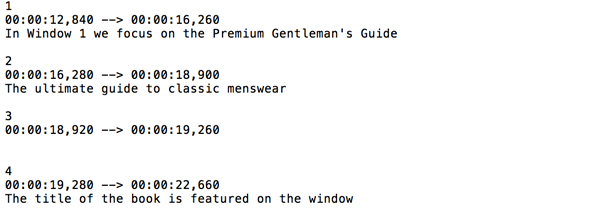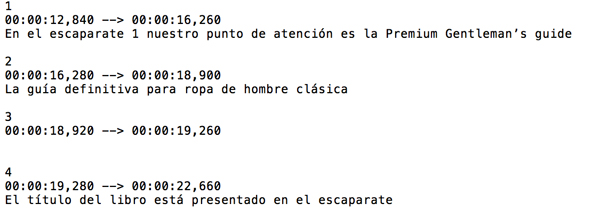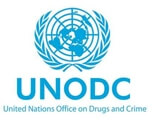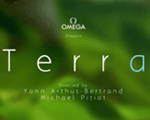Adelphi Studio have produced foreign language and English subtitles for promotional videos, e-learning videos and instructional videos.
As well as providing subtitling translation services for video, Adelphi Translations have been involved in many projects which required ‘same language captions’, which are basically subtitles intended as an aid to deaf or hard-of-hearing viewers.
There are two basic methods of producing foreign language subtitles.
Open Captions
The subtitles can be ‘burned’ onto the video, which means they cannot be turned on or off and are always visible. These are also referred to as ‘open’ captions. They become part of the video file itself. Although using this method means that multiple languages cannot be selected using the same file it is possible to produce multiple versions of the video with different subtitles which can be selected by the user, for example by clicking on different links on a web page.
Closed Captions
For more sophisticated formats such as DVD closed captions are used, this format allows multiple channels of subtitles (and audio) to be created as separate streams on the disc. These can be switched on and off through the selection menu created in the authoring process. At Adelphi Translations we can re-author your DVD to include subtitles and foreign language audio tracks if you can provide us with the original video or the original DVD.
It is also possible to produce switchable foreign language subtitles programmatically. In Adobe Flash, for example, subtitles can be created in an XML file which can then be linked to the Flash movie. An XML file can be created for each language and these can be selected using links in the Flash movie itself. YouTube also provides the facility to upload timed subtitle files which can be switched in the player.
SRT Files
SRT is perhaps the most basic of all subtitle formats.
It consists of four parts, all in text..
1. A number indicating which subtitle it is in the sequence.
2. The time that the subtitle should appear on the screen, and then disappear.
3. The subtitle itself.
4. A blank line indicating the start of a new subtitle.
English original and translated SRT file