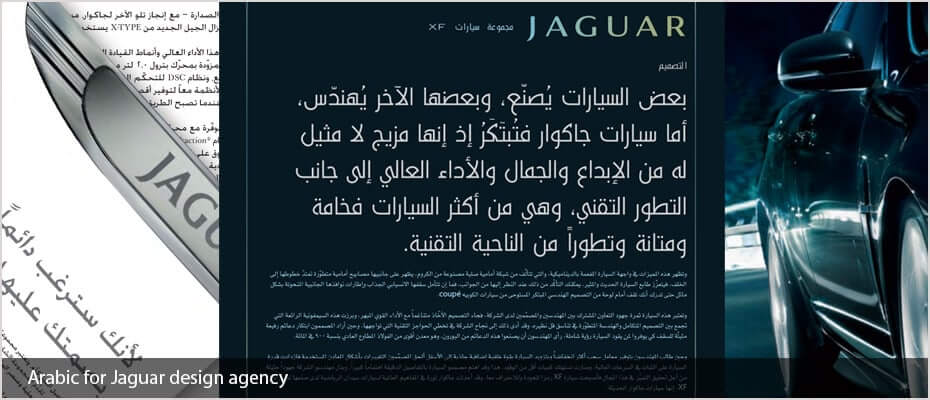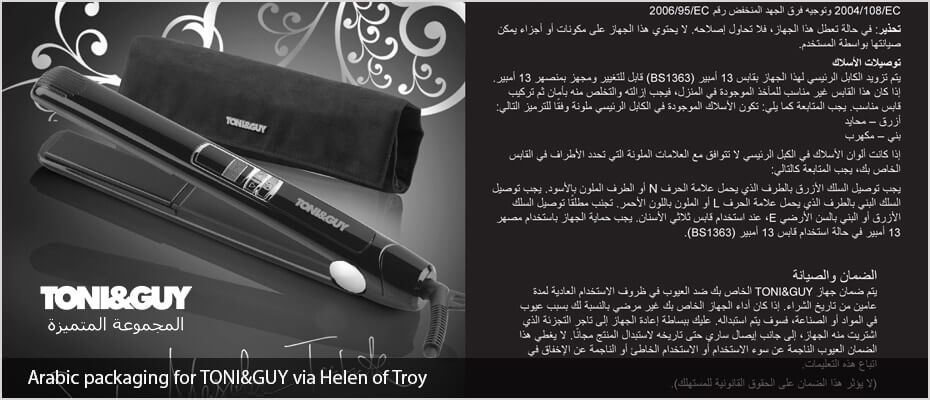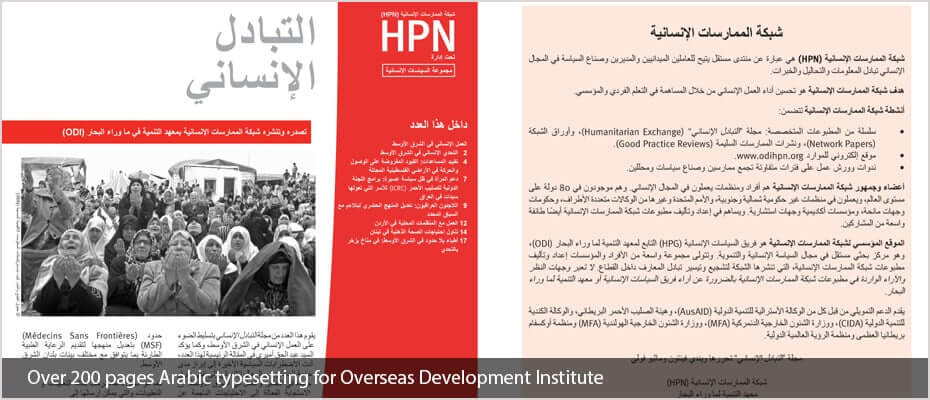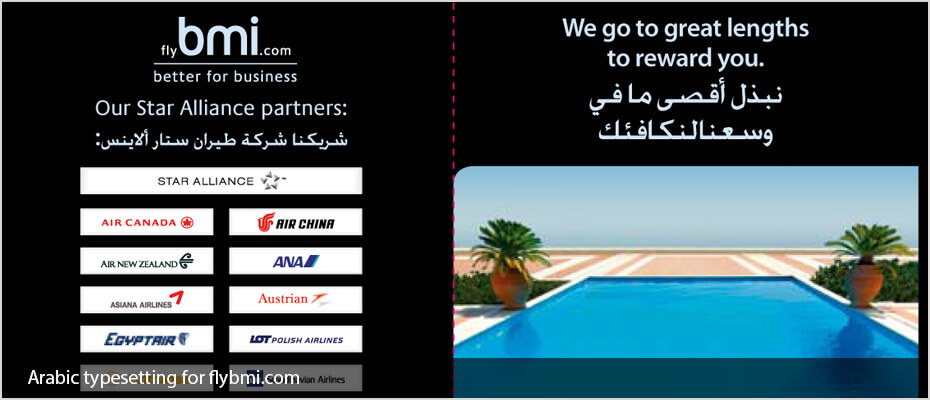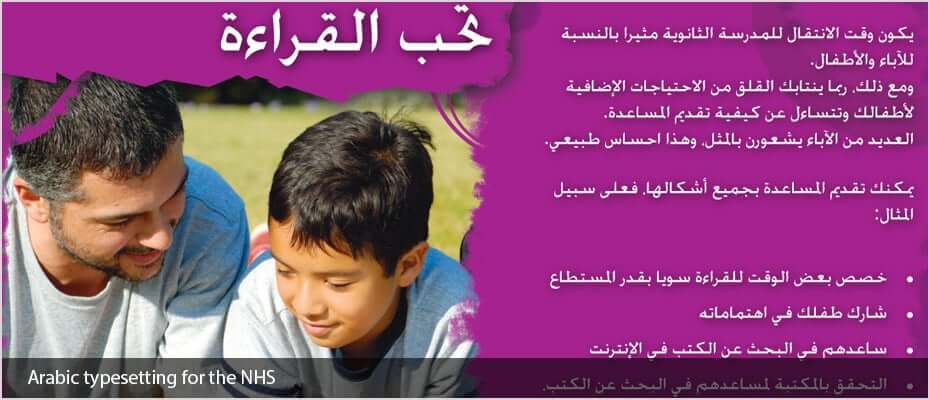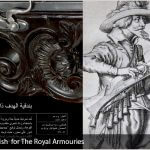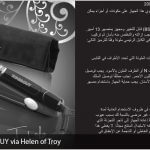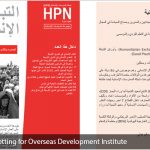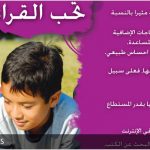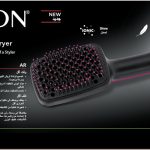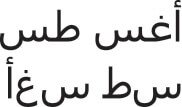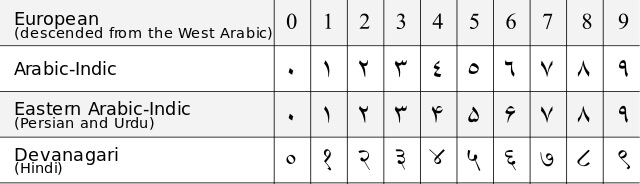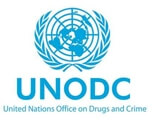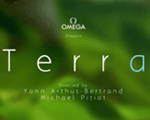Arabic fonts when typesetting
Adelphi has been producing Arabic printed materials for over 20 years, our own in-house typesetting studio produces Arabic typesetting for regular clients such as Vidal Sassoon, HMI Market, the Overseas Development Institute, HSBC and Barclays Bank to name just a small selection.
Many of the products we produce are of course business orientated and the demand for stylistic Arabic fonts is not often requested and many are happy to use Arial or Times New Roman. But some clients do have specific requirements such as Jaguar Land Rover specified the use of Tahoma and others like Amnesty International have their own Arabic font based on Helvetica.
The most common style of Arabic used is called Nashk and this is used in most Arabic newspapers and other commercial printed materials. There are other styles but these are not used in most everyday commercial Arabic materials.
The five principal Arabic calligraphic cursive styles:
1. Naskh (نسخ nasḫ)
2. Nasta‘liq (نستعلیق nastaʿlīq)
3. Diwani (ديواني dīwānī)
4. Thuluth (ثلث ṯuluṯ)
5. Ruq‘ah (رقعة ruqʿah)
Arabic fonts available:
There are many “Font Houses” that specialise in fonts for specific languages and even Microsoft have their own Arabic range. Recently an Arabic font has been created called Dubai and it was commissioned by the city of Dubai itself and is free to download and use. Some of the bigger font houses such as Monotype have a large selection of Arabic fonts to choose from but please read the license as some of these can be restrictive.
Common problems when typesetting Arabic
Arabic letters are generally not written separately but joined to each other in groups or entire words and unless an Arabic reading software is used then the characters will split into their components.
The example below shows the word ‘August’ in Arabic. The top version is correct, however, the bottom version did not have Arabic InDesign support switched on and has thus been reversed and broken into separate components.
Also, most industry standard typesetting packages such as Indesign or QuarkXpress will not work with Arabic unless special versions are purchased or the World Ready Composer plugins are used to enable the right to left function. We use the latest version of Adobe InDesign enabled to work with Arabic and all other right to left languages.
What are Arabic numbers?
We often get asked to use Arabic numbers in the document but “Arabic numbers” most commonly refer to the numerals widely used in Europe and the Americas. e.g. 123456789. Whereas the client often wants us to use Arabic-Indic numbers. See the examples below.
Drop caps and uppercase for emphasis can look great in English, but some languages don’t use them, including Arabic. In these cases, we have to advise the designer the options to give the words a distinctive look without the English options.
Flipping the document from right to left
Arabic typesetting requires flipping the document so it reads right to left, also so it can be read with the correct pagination in place. This can be quite a time consuming if the English original has not been designed with this in mind. The World Ready Composer plugin has a reverse document option but it isn’t perfect and every page has to be checked for consistency.