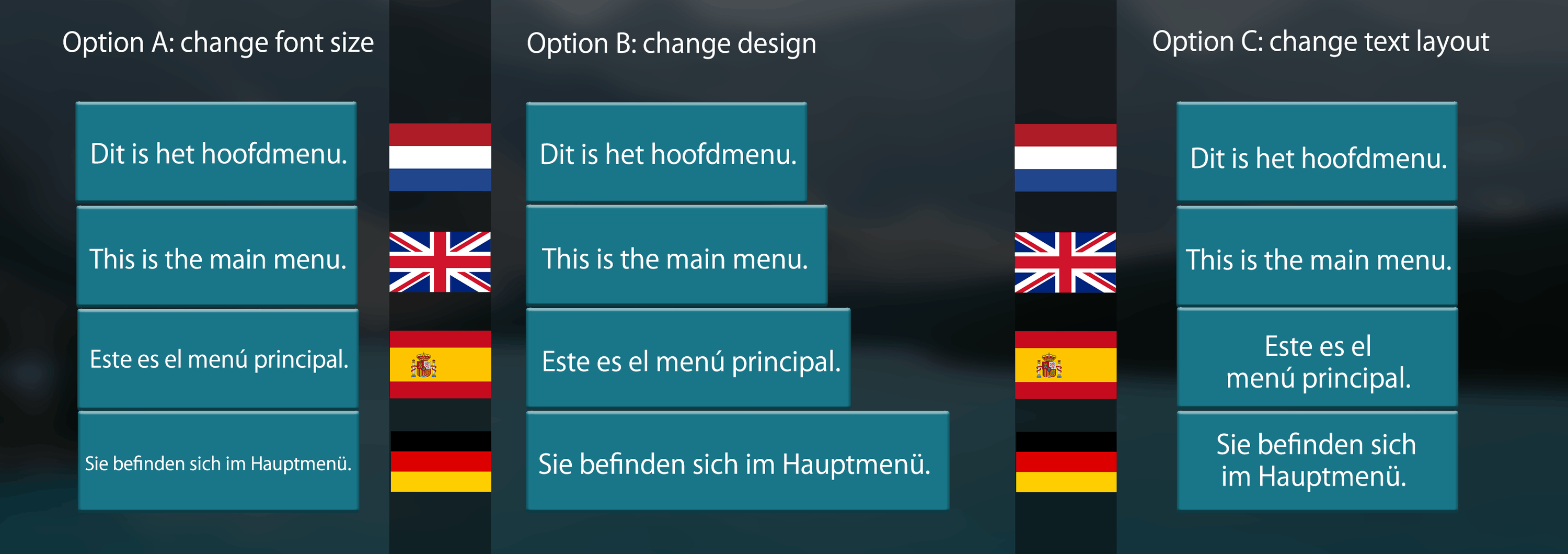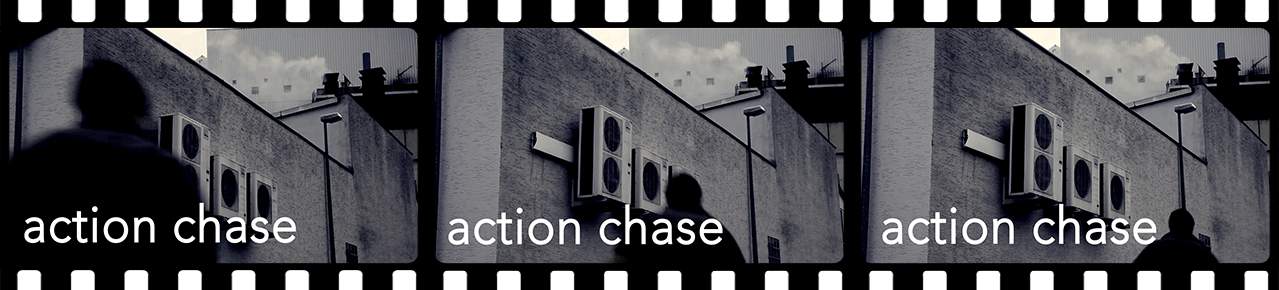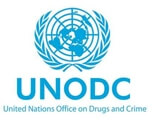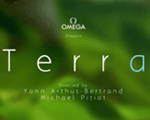How to simplify the On-screen text localization process
When companies seek to localize the on-screen text (OST) in their videos the process is often misunderstood. It isn’t always a case of just replacing the original text with the translated text and the ease of this depends on a number of factors that original designers may be unaware of and this can cause problems later on. These problems will make the localization process take longer and also cost more, so it is essential to understand the process and therefore avoid making these mistakes.
First of all, before proceeding with the localization of OST you should consider the following aspects of your video:
- Is the text animated? It’s always easier to localize still text rather than animated text. Animations can be very simple… or very complex!!
- What language are you translating it to? Some words and phrases vary a lot in length between different languages. So you need to keep in mind that when translated, the text size might need to be reduced or increased in order to fit the source video design. Another issue concerning the translation is that the font used on your video may not reproduce the characters correctly in the target language so you’ll need to consider changing it to a more suitable one.
- Right-to-left or left-to-right languages: The way a translated text is displayed must be taken into account since it would need to be re-adjusted from your original design. For example Arabic is a right to left language so if you need to translate from English to Arabic the text will be written from the opposite side so your design may not look the same or may need to be altered.
The image below shows the difference in text length when working On OST localization.
There are three ways of working with OST localization:
1 – Working with the original project and footage (the easiest and cheapest process).
2 – Working with a discreet version of the video and re-creating the text style and animations.
3 – Working with the final video, covering or patching the original text and adding the newly translated text on top of it (the most complicated and expensive process).
So what are your options going forward for these three different methods?
1- Working with original projects and footage:
The best way to stay on top of things is to have a clear idea about the final usage of your video when originally designing it. If you know that the text appearing on-screen will eventually be translated into other languages, then make sure you keep your original data/footage and the video editing projects. Remember to ask your video editor/motion graphics designer to keep all the data safe!
Another important thing to keep in mind is that keeping the original material organized and labeled efficiently will make the process much easier and faster.
2 – Working with a discreet video:
Sometimes, video editors or video editing companies are not allowed to give you the projects that they have used for creating the video. If this is the case, you can still ask them to keep a backup copy of all the data. Then when the time comes that you need to localize the OST, you can get in contact with your video editor and ask for a discrete version of the video.
The discreet video would be a version of your video exported without the OST.
For example:
Then you need to deliver the final version of the video in its original language plus the discreet version to the company that is going to translate and localize the text. For example, if you are localizing an English OST into a Spanish OST, the English video will be used as a reference for style, font, and animation in order to input the Spanish OST, which will be implemented on the discreet video.
Even if you can’t provide the localization company with the source editing projects, any additional information that you can provide will make a difference in the efforts required for this task. For example, you can provide info like the font used, font style, color, size, etc.)
If you need to advise creating the discrete version of the video contact a localization company with your source video and you will receive the specifications needed to successfully produce it!
3 – Working with the source language video:
In the worst case scenario, you might not have access to either the original projects or a discreet version of the video. If this is the case and you still want to proceed with OST localization, there are some things you’ll have to keep in mind:
If the background of the text is a still image or a plain color, the text can probably be localized.
If the background of the text is a moving image, then it is very unlikely that localization is possible without putting the text into a box and adding the box over the original text. In this case, you can ask the localization company to provide you with OST alternatives in order to work around the situation whilst maintaining the style of your video.
Here are some visual examples to give you an idea:
A.
In this case, A, the solid dark color behind the text makes it possible to localize, as the source image doesn’t vary throughout the duration of the OST:
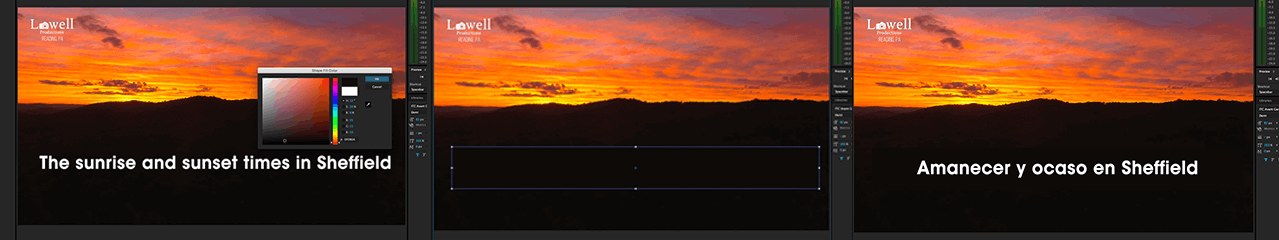
B.
On the example above (B), the text cannot be localized without the projects files/source data or a discreet video because the footage behind it is a moving image. Contact the localization company to ask for alternatives.
Regardless of your requirements and knowledge of on-screen text localization, it is always important to contact a reliable localization company that can advise you of best practices. It is also worth doing during initial design phases if you suspect that you may require localization work in the future but maybe not immediately.