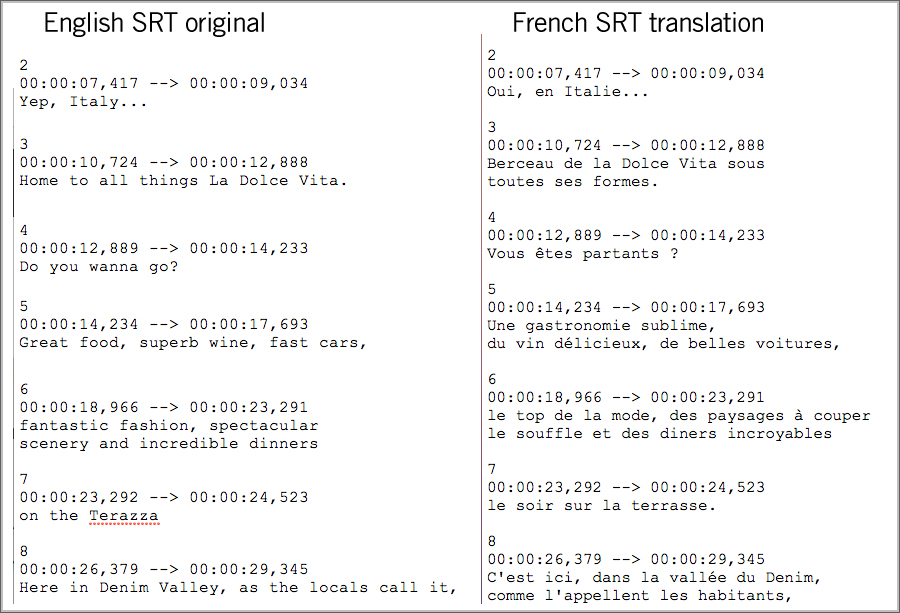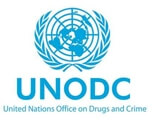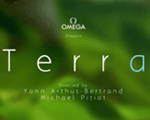SRT Translations and YouTube
Many companies now host their videos on YouTube and add subtitles by uploading a translated SRT file. This is a very cost effective way of having your videos subtitled. There are limitations as you do not have control of font or position etc.
Here is how it’s done:
How to upload subtitles and closed captions
- Visit your Video Manager and click the drop-down menu next to the “Edit” button for the video you’d like to upload subtitles or closed captions for
- Select Subtitles and CC
- Select the original spoken language of the video from the drop-down menu (157 languages)
- Click the Add subtitles or cc button and select the language of the subtitle or caption file you want to upload
- Select Upload a file (Details below)
- Choose the language at the top of the screen
- Choose the type of file to upload
- Click the Choose file button and browse your computer for the file
- The file will auto-populate and let you know the timing of each subtitle or closed caption
you can turn the subtitles on by clicking the captions icon at the bottom of the video. Depending on your location, the captions icon will look like one of the following: or
Adelphi Studio is a leading foreign language voice-over agency and subtitling company working with media companies in the UK, the USA, and worldwide. Our in-house dedicated audio visual translation department provide a quality subtitling and voice-over translation service. We also provide typesetting in over 120 languages.