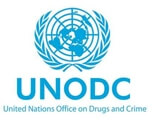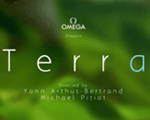Transcription: a versatile service
Whether we are readying scripts for voice-overs or preparing time-coded captions for burnt-on subtitling, one service in particular helps us bring our workflows together: transcription. We are asked a lot of questions about transcripts and how we use them, so after our look at voice-overs last time,
A transcript is simply a typed-out version of the audio (or on-screen text) of a video or sound file, and has numerous applications in multimedia productions. Transcripts are particularly useful in translation operations, as they can be readily worked on by linguists to produce foreign language voice-over scripts and subtitles.
A transcript can take different forms depending on the client’s requirements. If you aren’t sure what sort of transcript you need, a project manager will be able to tell from the files you have and the files you want produced what sort of workflow would be optimal. For instance, if you have a video with an English voice-over that you would like to give a voice-over in German, it might be best to transcribe the English voice-over text and get this translated into German to use as a script for the voice-over.
The main things to be considered are:
- Do you require time-coding (i.e. an indicator of when each utterance is spoken)?
- What file format do you need the transcript in?
- Would you like the transcriptionist to clear up any hesitations or mistakes that occur in natural speech or do you need something transcribed verbatim?
- Do you require translation as well and if so, do you have particular budget/timescale constraints?
Un-timed vs. time-coded
If you would just like to know what is being said on a video or piece of audio and don’t need to know when each line occurs, go for an un-timed transcript.
For applications like voice-over and subtitling, it is more appropriate to produce a time-coded transcript so that the text can be sent up for syncing to the source footage later on in the process. These will contain some kind of reference to the timing of each utterance.
Caption file (e.g. SRT) vs. text file (e.g. Word)
Language-services providers like Adelphi can produce transcripts in caption files using formats like SRT. These files contain all of the transcribed text but include additional information, like when the software should show each line of transcription on-screen. These files can be used on video-sharing sites like YouTube and Vimeo, or they can be used to create subtitles with a few additional steps in the process.
If you want an easy-to-read transcript for a purpose other than subtitling, a transcript in a conventional text file is recommended. With time-coding, a transcript in Word can also be turned into a script a voice artist can read from.
Verbatim vs. readable
For clients who wish to see exactly what is spoken, even including speakers’ “um”s and “ah”s, verbatim transcription is the thing to ask for. These tend to have more specific, specialist uses, like for research or investigations.
More usually, we are asked to provide a readable transcription: we tidy up any of the speaker’s hesitations and false starts and produce a clean transcript that can be read clearly and comfortably.
One-step vs. two-step
This is an important consideration if you plan on having your transcript translated as well.
At Adelphi specifically, we can either translate a transcript in the traditional way, carrying out the transcription first and then asking a linguist to translate the result (we call this the two-step process), or we can translate directly from the source audio/video, creating a translated transcript in one go without first creating the source-language transcript (which is what we call a one-step process).
Each process has its own advantages. A two-step translated transcript can be checked and proofread more easily, and the work of the linguist more visibly assessed. One-step translated transcripts are a faster and sometimes cheaper option for clients with a lot of material and a relatively small budget.
As the text length of many languages typically expands after translation as compared with English, care must be taken at the transcription stage to divide the text up in such a way as to leave enough room for possible expansion while still staying synced to the video and easily-readable.
In summary
In most cases, suppliers can work just from the source audio/video, but any spotting lists or translations you or your client can provide will speed the transcription work up and potentially save everyone money. For video productions, you should also decide if you would like on-screen text to be transcribed too, in case you intend for this to be translated and placed back into the video or given a voice-over.
Adelphi can carry out transcription in any language, whether from audio-only files or from video with audio, and we have a rich experience working with everything from audio recordings of speeches and focus groups to videos like TV shows, webinars and adverts. We offer transcription both as a stand-alone service, and in conjunction with our other services to give you an end-to-end multimedia package for your content. For more information, please get in touch: we’ll be delighted to help you!
Adelphi offices
Adelphi Studio offer subtitling and voice over services globally from our offices in the UK and the USA.
All US, Canadian, and South American enquiries should be directed to our US office while all other enquires should go to our UK office.
UK Office
Tel : +44 (0)114 272 3772
Email: sales@adelphistudio.com
US Office
Tel : 916 414 8714
Email: us@adelphistudio.com