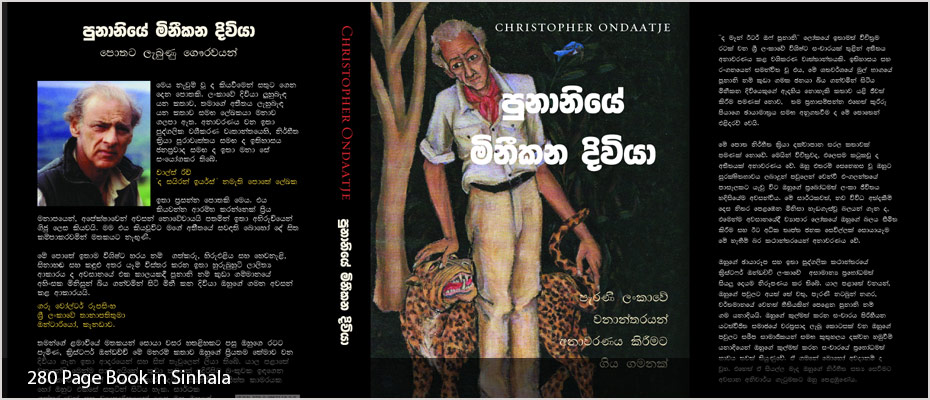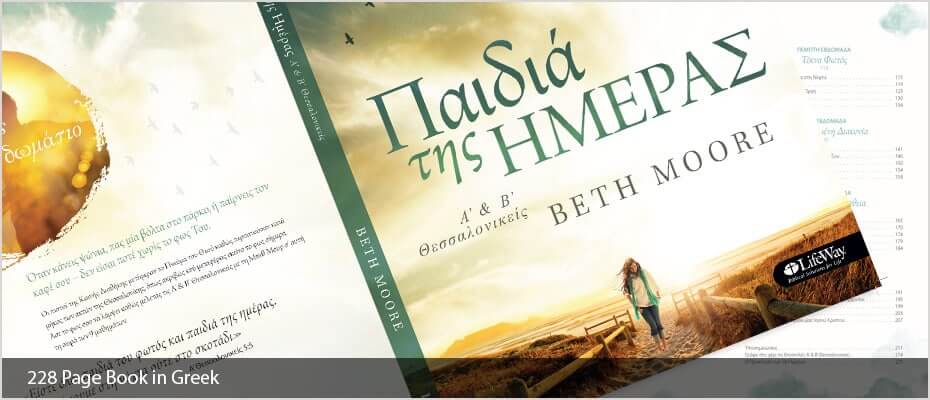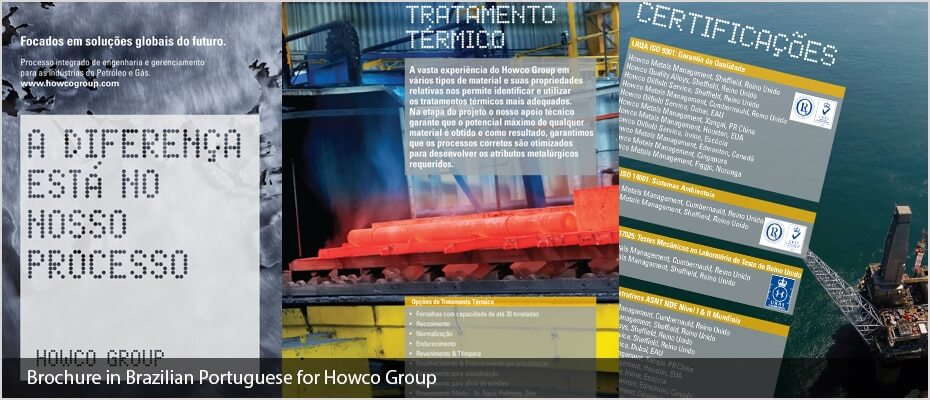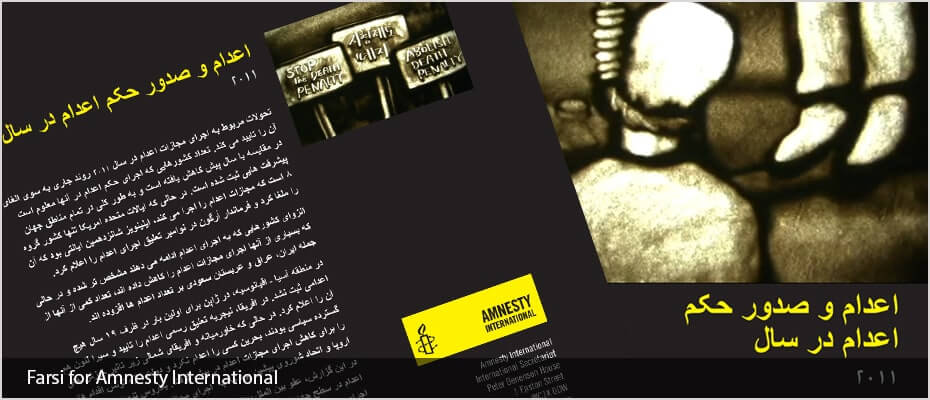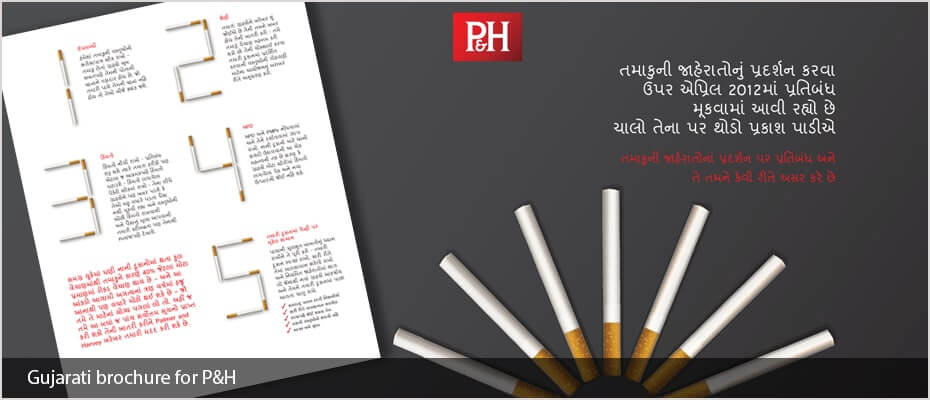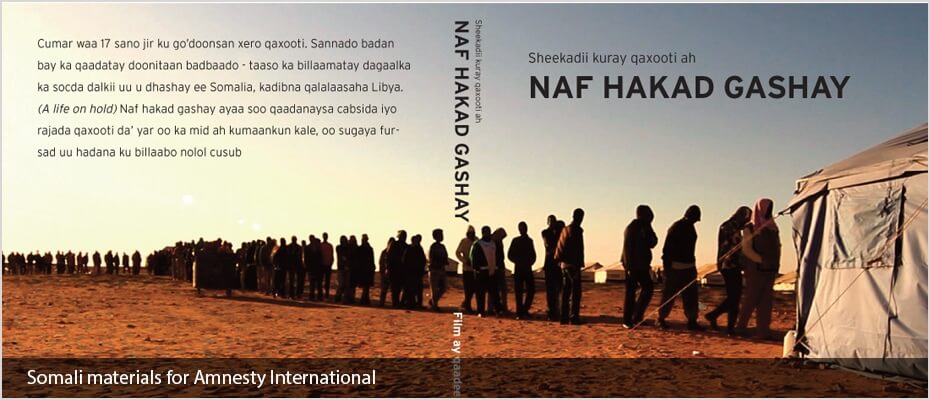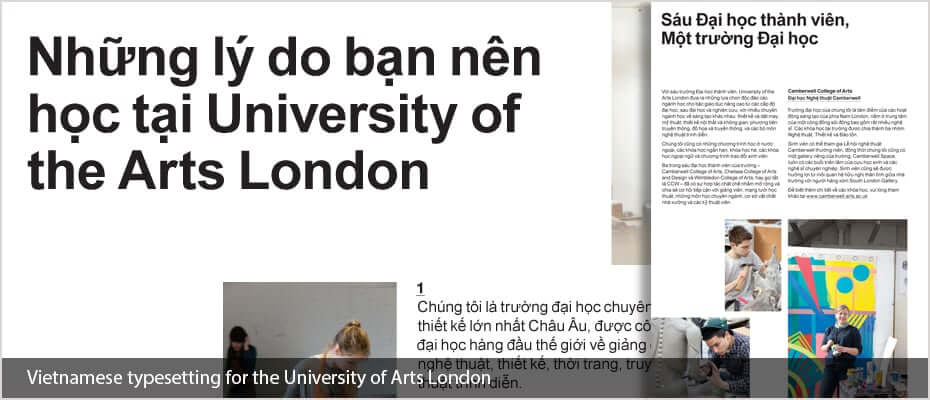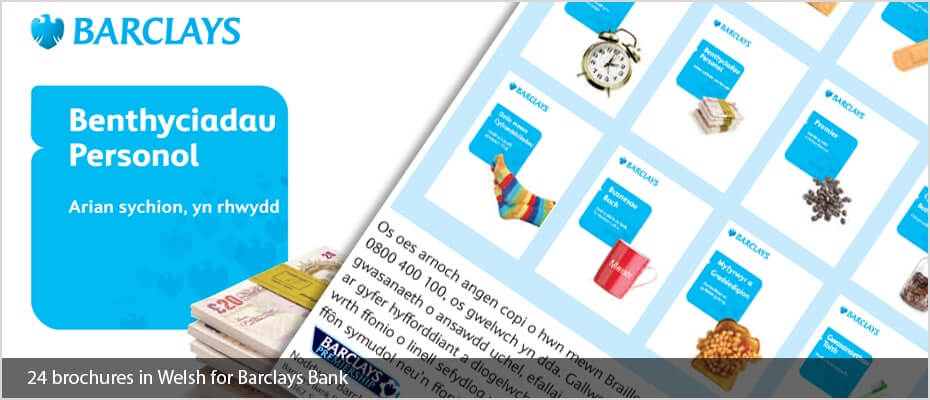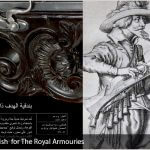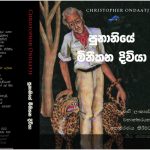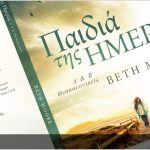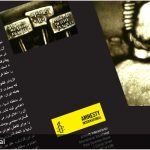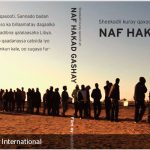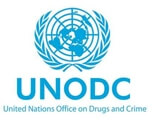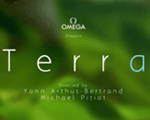By using an IDML file exported from InDesign we can speed up the translation and typesetting process when using translation memory software. This method keeps all the formatting from the original InDesign file such as links, character and paragraph styles and fonts plus any interactive elements such as cross-references.
This process only works when creating the translation, if the translation process has already been done then in most cases the text will have to be copy pasted into the document which is much more time consuming and can lead to broken links etc.
- First, we export an IDML file from InDesign
- The IDML file will then be imported into our translation software
- After checking the file, we export that as a specialist file
- This file is sent to the translator who opens the file using the same translation software
- The translator will only see the text that needs translating all code and styles is hidden from them
- When translated, the translator and sends the updated file with translated text to Adelphi
- We open that in our translation software and run check to make sure everything is correct
- We then export that file as an IDML format
- The Translated IDML will then be opened in InDesign
- All the formatting from the original InDesign file should still be there, all character and paragraph styles, fonts etc
- We then go through the file page by page and correct any issues
Things that might need adjusting:
If the designer has used the same paragraph or character styles in more than one place and has changed the style manually this can cause problems.
Using Drop caps or italics or UPPERCASE for effect can cause problems as some languages do not use these.
Some languages are much longer than the original English so we might have to adjust font size or line spacing so the translated text fits in the original space.
Using IDML translation does not pick up any text in images or any outlined text, these must be translated and set separately.
If the design requires the translated text to be on the same page as the English i.e., side by side then we will require the text box for translation to be populated with the same English text. The English original text boxes must be on a separate layer so that these can be switched off otherwise the translator will have 2 sets of text appearing on his software.
If you have any questions, please let us know.